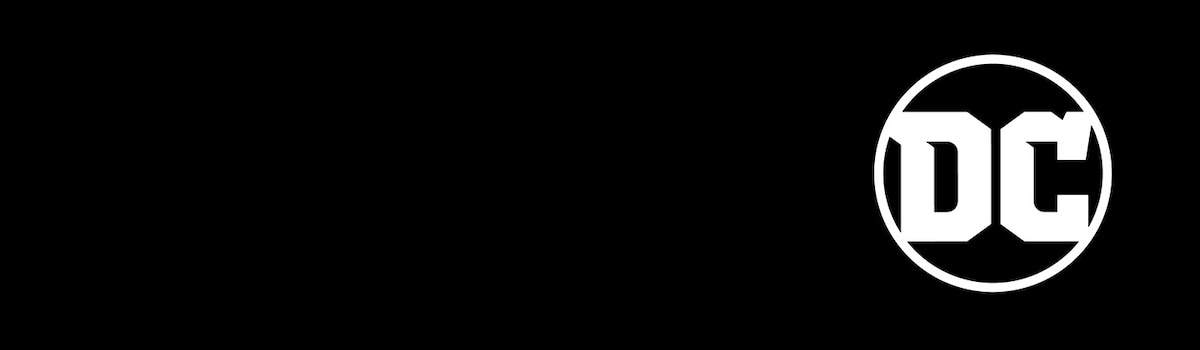FREQUENTLY ASKED QUESTIONS (Updated: February 24, 2016)
1. What is DC All Access?
DC All Access is a mobile community platform for fans to follow and interact with their favorite DC Entertainment brands. All content is specially curated and directly provided by DC Entertainment, so fans know they are viewing official and real content.
2. How do I use the DC All Access community?
DC All Access is available on iOS and Android. All you need to use DC All Access is a smartphone or compatible mobile device.
3. What is a Challenge?
A challenge is a call to action from DC Entertainment to you in connection with DC All Access. For example, challenges can include watching a DC video, showing up to an DC event, or trying or buying a DC product or service. DC fans earns points and, in some cases, instant rewards when they complete a challenge. Additional terms and conditions may apply.
4. What can I do with the points I earn?
DC fans can redeem the points they have earned from completing challenges for exclusive rewards or content from DC Entertainment. Additional terms and conditions may apply.
5. How do I validate that I have completed the Activation Challenge?
Simply follow the instructions for completing the challenge. Once the challenge has been completed, the DC fan will be prompted to scan a QR code, check-in with their GPS location, and/or enter a special code.
6. Can I complete a challenge more than once?
Some challenges allow for multiple completions while other challenges can be completed only once. Check the challenge’s terms and conditions.
7. How long will it take for me to receive my physical rewards?
Shipping times may vary based on your mailing address, inventory levels and the type of reward redeemed. Additional terms and conditions may apply.
8. What happens if I redeem a reward that involves an experience?
Some rewards may involve an exclusive experience like attending a special event. DC Entertainment will contact you directly by email, phone or postal mail to arrange the experience. Additional terms and conditions may apply.
9. How do I change my password?
A user can reset their password at any time by going to the My Profile section of the Community and selecting the Edit Profile button.
10. I noticed a problem with the app or content issue, how can I report it?
Please report all issues with the app or the content to: customer.support@topfan.com